Ultimate Windows Customizer
1.0.1.0 
|
Author:
The Windows Club
Date: 11/26/2011 Size: 10.3 MB License: Freeware Requires: Win 7 Downloads: 36078 times Restore Missing Windows Files |
Download@Authors Site Download@MajorGeeks Download@MajorGeeks
|
MajorGeeks: Setting the standard for editor-tested, trusted, and secure downloads since 2001. |
Join the MajorGeeks Mailing List to get the latest updates and exclusive offers!

|
There are tons of applications available to customize your Windows installation, but the problem is that most are tweak specific. Hardly any offering multiple customization options. Ultimate Windows Customizer (UWC) is the first integrated freeware that offers you almost everything that can be customized in a Windows installation well everything that matters, at least!
Once you have downloaded Ultimate Windows Customizer, unzip the contents, open the folder and click on UWC Setup file to start the installation. The installation is simple and there are no boxes to check/uncheck. It is completely clean, and like all our other Windows freeware does not include any of the hated toolbars or accompaniments. You can see the UWC Installation Screenshots here.
It is important to note that before running Ultimate Windows Customizer, if you have tweaked your operating system either manually or by using any other software, we recommend that you reverse the changes first. This is due to the fact that upon First Run, UWC will generate backups of the Current Files and Registry Settings, to allow the user to revert back to Default. Due to the wide nature of Customizations, this is the only option to revert back to Default.
Once you are sure about this, create a System Restore Point first. Then you can go ahead and start customizing to your hearts content!
The customization tweaks in Ultimate Windows Customizer have been classified in to the following sections:
Explorer
Context Menus
Libraries
Logon Screen
Start Orb
Taskbar
Miscellaneous
Extra Settings
Windows Media Player
Once you have downloaded Ultimate Windows Customizer, unzip the contents, open the folder and click on UWC Setup file to start the installation. The installation is simple and there are no boxes to check/uncheck. It is completely clean, and like all our other Windows freeware does not include any of the hated toolbars or accompaniments. You can see the UWC Installation Screenshots here.
It is important to note that before running Ultimate Windows Customizer, if you have tweaked your operating system either manually or by using any other software, we recommend that you reverse the changes first. This is due to the fact that upon First Run, UWC will generate backups of the Current Files and Registry Settings, to allow the user to revert back to Default. Due to the wide nature of Customizations, this is the only option to revert back to Default.
Once you are sure about this, create a System Restore Point first. Then you can go ahead and start customizing to your hearts content!
The customization tweaks in Ultimate Windows Customizer have been classified in to the following sections:
Explorer
Context Menus
Libraries
Logon Screen
Start Orb
Taskbar
Miscellaneous
Extra Settings
Windows Media Player
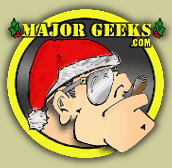




 Tactical Briefings
Tactical Briefings