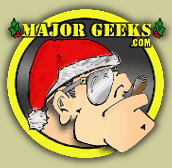Chrome tightens up security
Contributed by: Email on 04/27/2013 03:10 PM
[
 Comments
]
Comments
]
Do you know what Chrome extensions you have installed and enabled? You shouldn't have to work hard to discover them. Last December, Chrome announced that in version 25 and beyond, it would disable silent extension installation by default. This not only protects the user from unauthorized installations, but also results in performance improvements and user experience.
Another safeguard when browsing, Chrome added new measures to protect your computer. It will identify software that violates Chrome's standard mechanisms for deploying extensions, flagging such binaries as malware. When attempting to download malware identified by those criteria, you will start seeing Safe Browsing malicious download warnings.
Another safeguard when browsing, Chrome added new measures to protect your computer. It will identify software that violates Chrome's standard mechanisms for deploying extensions, flagging such binaries as malware. When attempting to download malware identified by those criteria, you will start seeing Safe Browsing malicious download warnings.
Comments