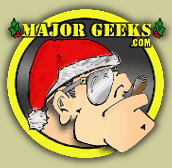8 programs to give Windows 8 a traditional start menu and vice versa
Contributed by: Email on 03/06/2013 12:22 PM
[
 Comments
]
Comments
]
The first few are very traditional looking Windows 7 start menus and from there they tend to be a little less Windows 7 looking. So, if you want traditional, consider the top 3. At the bottom you will find one that just makes using what you have easier and the last one is for those who like the Windows 8 UI and want it on their Windows 7, Vista or XP machine.
Start Menu 8 - 1.0.0 Final
StartMenu8 is specially designed for Window 8. It offers a perfect solution for users who work with Windows Start Menu all the time and are not accustomed to the new Metro start screen in Windows 8.
8StartButton 1.2.0
8StartButton is not just a start screen button, it is a full start button with a full new start menu.
Classic Start 8 - 1.0
Classic Start 8 is a free application which adds a traditional-style start button to the Windows® 8 desktop taskbar. With full functionality just like in Windows® 7, Classic Start 8 brings back all the familiar features.
Start W8 - 1.1.34.0
StartW8 allows users to access their apps and folders with greater ease as it adds a fully-functional Start Menu to their Windows 8 computer/notebook. Users can also easily search a specific file or program by entering a relevant keyword, or they can simply shut down their PC, reboot or switch users.
Pokki Start Menu for Windows 8 - 1.0
Search and access your apps, files, control panel, and power options with Pokkis Windows 8 Start Menu. Pin and organize your favorite apps and websites just like you would on your smartphone.
Start Button 8 - 4.67
How to add a Start button to Windows 8?
Just install Start Button 8! The package contains a Start button and a convenient Menu. A ready solution for those who like to keep everything under control.
Here are a couple that are a bit different:
Make Windows 8 easier to use:
Start Charming 1.4
Start Charming tames the Windows 8 immersive interface and allows full control of your desktop. It does not add a start button, but makes the Start interface more user friendly by allowing clicks to the user desktop while it is active.
Get Windows 8 UI on Windows 7, Vista or XP:
http://majorgeeks.com/WinMetro_d7987.html
WinMetro is specially designed to bring the newly introduced Windows 8 Metro UI to Windows 7, Windows Vista and Windows XP.
Comments