Balabolka 2.15.0.885
|
Author:
Ilya Morozov
Date: 12/21/2024 Size: 24 MB License: Freeware Requires: 11|10|8|7 Downloads: 233176 times Restore Missing Windows Files |
Download@MajorGeeks Download@MajorGeeks
|
MajorGeeks: Setting the standard for editor-tested, trusted, and secure downloads since 2001. |
Join the MajorGeeks Mailing List to get the latest updates and exclusive offers!

|
Balabolka is a free text-to-speech (TTS) program that runs on Windows computers. It allows you to convert text files, documents, and even text copied to your clipboard into audio files or simply listen to them being read aloud.
It can easily save any on-screen text as WAV, MP3, OGG, or WMA files. It can also successfully gather up all your clipboard content, view the text from DOC, RTF, PDF, FB2, and HTML files, customize font and background colors, and control reading via global hotkeys or the system tray. You will find that Balabolka is compatible with Microsoft Speech API (SAPI), permitting you to manipulate the parameters like voice rate, pitch, and volume.
Balabolka can read text from various formats and a wide range of file formats, including DOC, DOCX, PDF, HTML, TXT, EPUB, FB2, and more. You can also paste text directly into the program or use its "Clipboard reader" feature to read whatever text you have copied recently.
Main Fatures:
- Choose from different voices: Balabolka uses the Microsoft Speech API, which means you can choose from a variety of voices installed on your system, including both natural-sounding voices and more robotic ones. You can also download additional voices from the internet.
- Customize the speech: Balabolka lets you adjust the speech rate, pitch, volume, and other parameters to get the sound you want. You can also add effects like echo or reverb.
- Save audio files: You can save the spoken text as MP3, WAV, WMA, or other audio formats. This is great for creating audiobooks, podcasts, or simply listening to text on the go.
Balabolka has a number of other features, such as a spell checker, a pronunciation editor, and the ability to bookmark your place in a document.
Here are some of the benefits of using Balabolka:
Balabolka is a completely free and open-source program. There are no ads or in-app purchases and easy to use even for people who are not tech-savvy. The interface is simple and straightforward.
For those of you wondering, Balabolka is a Russian word that roughly translates to "chatterer."
Similar:
4 Ways to Get Microsoft Office Free
How to Add 'Open With Notepad' Context Menu
How to Install or Uninstall Microsoft WordPad in Windows 10 & 11
How to Run, Use, and Reset WordPad in Windows 10 & 11
It can easily save any on-screen text as WAV, MP3, OGG, or WMA files. It can also successfully gather up all your clipboard content, view the text from DOC, RTF, PDF, FB2, and HTML files, customize font and background colors, and control reading via global hotkeys or the system tray. You will find that Balabolka is compatible with Microsoft Speech API (SAPI), permitting you to manipulate the parameters like voice rate, pitch, and volume.
Balabolka can read text from various formats and a wide range of file formats, including DOC, DOCX, PDF, HTML, TXT, EPUB, FB2, and more. You can also paste text directly into the program or use its "Clipboard reader" feature to read whatever text you have copied recently.
Main Fatures:
- Choose from different voices: Balabolka uses the Microsoft Speech API, which means you can choose from a variety of voices installed on your system, including both natural-sounding voices and more robotic ones. You can also download additional voices from the internet.
- Customize the speech: Balabolka lets you adjust the speech rate, pitch, volume, and other parameters to get the sound you want. You can also add effects like echo or reverb.
- Save audio files: You can save the spoken text as MP3, WAV, WMA, or other audio formats. This is great for creating audiobooks, podcasts, or simply listening to text on the go.
Balabolka has a number of other features, such as a spell checker, a pronunciation editor, and the ability to bookmark your place in a document.
Here are some of the benefits of using Balabolka:
Balabolka is a completely free and open-source program. There are no ads or in-app purchases and easy to use even for people who are not tech-savvy. The interface is simple and straightforward.
For those of you wondering, Balabolka is a Russian word that roughly translates to "chatterer."
Similar:
Version History for Balabolka:
https://www.cross-plus-a.com/changelog.txt
 Screenshot for Balabolka
Screenshot for Balabolka
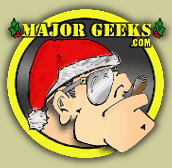




 Tactical Briefings
Tactical Briefings