RegCompact Pro 2.6.7
|
Author:
Daniel Werner
Date: 03/27/2009 Size: 296 KB License: Freeware Requires: Win All Downloads: 85724 times Restore Missing Windows Files |
Download@Authors Site Download@MajorGeeks Download@MajorGeeks
|
MajorGeeks: Setting the standard for editor-tested, trusted, and secure downloads since 2001. |
Join the MajorGeeks Mailing List to get the latest updates and exclusive offers!

|
During the normal operation of a Windows system, registry data is constantly being written to and removed from the registry. Over time this data becomes scattered within the registry file. When information is deleted from the registry holes are left which fragment the data within the registry. Due to this, accessing a few related pieces of information from the registry during program startup could become very slow as the system needs to traverse a very large file to find the data.
RegCompact Pro solves the problem of scattered data and empty space within the registry by rewriting the registry hives into new files which are compacted into a sequential file which is generally going to be noticeably faster. Your computer is restarted after the registry hives are compacted and during system startup the old, fragmented files are replaced with the newly generated and optimized ones. Please not RegCompact Pro is not a registry cleaner, it does not remove any information from the registry.
RegCompact Pro will not defragment the files that make up the registry. If you wish to use these other techniques with RegCompact Pro it is suggested that you run the registry cleaner first, I suggest CCleaner. Also, after compacting with RegCompact Pro and restarting Windows, you can defragment the registry files with a program that supports this such as PageDefrag.
RegCompact Pro solves the problem of scattered data and empty space within the registry by rewriting the registry hives into new files which are compacted into a sequential file which is generally going to be noticeably faster. Your computer is restarted after the registry hives are compacted and during system startup the old, fragmented files are replaced with the newly generated and optimized ones. Please not RegCompact Pro is not a registry cleaner, it does not remove any information from the registry.
RegCompact Pro will not defragment the files that make up the registry. If you wish to use these other techniques with RegCompact Pro it is suggested that you run the registry cleaner first, I suggest CCleaner. Also, after compacting with RegCompact Pro and restarting Windows, you can defragment the registry files with a program that supports this such as PageDefrag.
 Screenshot for RegCompact Pro
Screenshot for RegCompact Pro
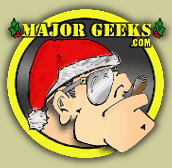




 Tactical Briefings
Tactical Briefings