Start Menu 8
6.0.0.2 
|
Author:
Iobit
Date: 07/16/2021 Size: 11.8 MB License: Freeware Requires: 10|8 Downloads: 2561913 times Restore Missing Windows Files |
Download@MajorGeeks Download@MajorGeeks
|
MajorGeeks: Setting the standard for editor-tested, trusted, and secure downloads since 2001. |
Join the MajorGeeks Mailing List to get the latest updates and exclusive offers!

|
Start Menu 8 is for users who don't like the start screen in Windows 8 & Windows 10. You can bring back both the classic Start button and Start Menu and customize it any way you want.
You can select a button that looks like the classic Windows 7 button or set your favorite picture as the start button in Windows 8 & Windows 10 style. You can easily switch to Windows 10 start menu from the classic start menu with one-click.
Start Menu 8 is an easy-to-use program that returns the Windows 10 start menu to familiar Windows 7 style and allows for more customization with just a few clicks of a mouse. Start Menu 8 gives you an option to bring back the local search bar and swap web search with Cortana. With Start Menu 8, you have options to easily change your taskbar, including color, alpha, and system time display. Moreover, you can one-click merge taskbar buttons & hide the Cortana/Search box and virtual desktops button, which take up substantial taskbar space.

Similar:
How to Make the Windows 10 Start Menu Look Like Windows 7
How to Customize the Windows 10 Start Menu
How to Disable Bing Search in the Windows 10 Start Menu
You can select a button that looks like the classic Windows 7 button or set your favorite picture as the start button in Windows 8 & Windows 10 style. You can easily switch to Windows 10 start menu from the classic start menu with one-click.
Start Menu 8 is an easy-to-use program that returns the Windows 10 start menu to familiar Windows 7 style and allows for more customization with just a few clicks of a mouse. Start Menu 8 gives you an option to bring back the local search bar and swap web search with Cortana. With Start Menu 8, you have options to easily change your taskbar, including color, alpha, and system time display. Moreover, you can one-click merge taskbar buttons & hide the Cortana/Search box and virtual desktops button, which take up substantial taskbar space.
Similar:
Version History for Start Menu 8:
+ Improved algorithms for less resource usage and smoother user experience.
+ Optimized search engine for more accurate results.
+ Recent history can display more programs.
+ Smarter Screenshot tool.
+ Fixed known bugs.
 Screenshot for Start Menu 8
Screenshot for Start Menu 8
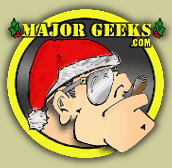




 Tactical Briefings
Tactical Briefings