Risingware Exp+ Free Edition 3.1.0
|
Author:
Risingware
Date: 02/12/2011 Size: 8.72 MB License: Freeware Requires: Win7/Vista/XP Downloads: 15079 times Restore Missing Windows Files |
Download@Authors Site Download@MajorGeeks Download@MajorGeeks
|
MajorGeeks: Setting the standard for editor-tested, trusted, and secure downloads since 2001. |
Join the MajorGeeks Mailing List to get the latest updates and exclusive offers!

|
With dual panels and tabs, Risingware Exp+ seamlessly integrates most indispensable software into one, a dual-panel Windows Explorer replacement, a multi-process web browser based on Trident (IE) layout engine, and some handy utilities.
In simple terms, Innovative Risingware Exp+ rockets your performance
Apart from free use, Risingware Exp+ is also available for paid use. It comes in two editions as follows;
Risingware Exp+ Free Edition
Risingware Exp+ Professional Edition
Features:
Dual Panels
With dual panels, multi-tasking and file management are made easy.
Easily switch current window mode between single and dual by double-clicking on a tab or using hotkey.
Exp+ Start Page
An interactive and multi-tabbed design, including 'Computer', Latest Viewed Tabs', and Recent Web Pages', etc.
All images and texts are links, which can be dragged and dropped.
Floating Navigation Panel
Multi-pane design, including 'Help Center'(F1), 'Desktop', 'Favorites', and "Preview Backup File', etc.
'Preview Backup File' pane allows you to preview the content of files and restore them.
Floatable Design.
Customizable Toolbars
Fast Start Bar
Refer to Fast Start Genie.
Function Key Bar:
The type of a tab, a folder or a web page, is auto-detected to display its own Function Key Bar.
Search Toolbars:
The File Search Toolbar and the Web Search Toolbar are interchangeable.
Plug-in Bar
Plug-ins
A plug-in interface is provided.
Plug-ins are on the increase.
Tabs
A multi-tabbed browsing design.
Any tab, a folder or a web page, can be moved between panels.
Group
You can set related folders, files, programs, and web pages as a group.
Each tab can be configured as auto-locked.
Each web page can be configured to be auto-refreshed at preferable frequency.
Smart Use of Mouse
Scroll up or down to switch tabs.
Drag and drop files to a folder tab or a zip tab in the opposite panel; drag and drop subfolders to a tab bar.
Right-click or left-click to open a folder, a group of favorites, or a group to the left or right panel.
Exp+ Setup Center
This is a place where most of the customization are done, including panes like General, Tabs, Status Bar, Toolbar, Browser, etc. Also, you can configure the system layout anytime you fee like doing so.
Multi-Language Pack
The language pack is extensible in Exp+, currently 8 languages are built-in: English, Traditional Chinese, Simplified Chinese, Spanish, French, German, Italian, and Portuguese.
The UI language can be configured in Exp+.
In simple terms, Innovative Risingware Exp+ rockets your performance
Apart from free use, Risingware Exp+ is also available for paid use. It comes in two editions as follows;
Features:
Dual Panels
Exp+ Start Page
Floating Navigation Panel
Customizable Toolbars
Refer to Fast Start Genie.
The type of a tab, a folder or a web page, is auto-detected to display its own Function Key Bar.
The File Search Toolbar and the Web Search Toolbar are interchangeable.
Plug-ins
Tabs
Group
Smart Use of Mouse
Exp+ Setup Center
This is a place where most of the customization are done, including panes like General, Tabs, Status Bar, Toolbar, Browser, etc. Also, you can configure the system layout anytime you fee like doing so.
Multi-Language Pack
 Screenshot for Risingware Exp+ Free Edition
Screenshot for Risingware Exp+ Free Edition
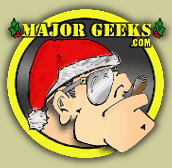




 Tactical Briefings
Tactical Briefings