Microsoft .NET Framework Cleanup Tool 05-17-2018
|
Author:
Aaron Stebner
Date: 05/18/2018 Size: 262 KB License: Freeware Requires: Win 10 / 8 / 7 / Vista Downloads: 192083 times Restore Missing Windows Files |
Download@MajorGeeks Download@MajorGeeks
|
MajorGeeks: Setting the standard for editor-tested, trusted, and secure downloads since 2001. |
Join the MajorGeeks Mailing List to get the latest updates and exclusive offers!

|
This .NET Framework cleanup tool is designed to automatically perform a set of steps to remove selected versions of the .NET Framework from a computer. It will remove files, directories, registry keys and values and Windows Installer product registration information for the .NET Framework. The tool is intended primarily to return your system to a known (relatively clean) state in case you are encountering.NET Framework installation, uninstallation, repair or patching errors so that you can try to install again.
There are a couple of significant caveats that you should review before using this tool to remove any version of the .NET Framework from your system:
This tool is designed as a last resort for cases where install, uninstall, repair or patch installation did not succeed for unusual reasons. It is not a substitute for the standard uninstall procedure. You should try the steps listed in this blog post before using this cleanup tool.
This cleanup tool will delete shared files and registry keys used by other versions of the .NET Framework. If you run the cleanup tool, you will need to perform a repair/re-install for all other versions of the .NET Framework that is on your computer or they will not work correctly afterward.
Not all of the above products will appear in the UI for the .NET Framework cleanup tool on every operating system. The cleanup tool contains logic so that if it is run on an OS version that includes the .NET Framework as an OS component, it will not offer the option to clean it up. This means that running the cleanup tool on Windows XP Media Center Edition or Tablet PC Edition will not provide the option to clean up the .NET Framework 1.0. Running it on Windows Server 2003 will not offer the option to clean up the .NET Framework 1.1 and running it on Windows Vista or Windows Server 2008 will not offer the option to clean up the .NET Framework 2.0 or the .NET Framework 3.0.
When choosing to remove any of the above versions of the .NET Framework, the cleanup tool will also remove any associated hotfixes and service packs. You do not need to run any separate steps to remove the service pack(s) for a version of the .NET Framework.
For troubleshooting your Microsoft .NET Framework problems, please see Troubleshooting Microsoft .NET Framework Installations and Uninstallations.
There are a couple of significant caveats that you should review before using this tool to remove any version of the .NET Framework from your system:
This tool is designed as a last resort for cases where install, uninstall, repair or patch installation did not succeed for unusual reasons. It is not a substitute for the standard uninstall procedure. You should try the steps listed in this blog post before using this cleanup tool.
This cleanup tool will delete shared files and registry keys used by other versions of the .NET Framework. If you run the cleanup tool, you will need to perform a repair/re-install for all other versions of the .NET Framework that is on your computer or they will not work correctly afterward.
Not all of the above products will appear in the UI for the .NET Framework cleanup tool on every operating system. The cleanup tool contains logic so that if it is run on an OS version that includes the .NET Framework as an OS component, it will not offer the option to clean it up. This means that running the cleanup tool on Windows XP Media Center Edition or Tablet PC Edition will not provide the option to clean up the .NET Framework 1.0. Running it on Windows Server 2003 will not offer the option to clean up the .NET Framework 1.1 and running it on Windows Vista or Windows Server 2008 will not offer the option to clean up the .NET Framework 2.0 or the .NET Framework 3.0.
When choosing to remove any of the above versions of the .NET Framework, the cleanup tool will also remove any associated hotfixes and service packs. You do not need to run any separate steps to remove the service pack(s) for a version of the .NET Framework.
For troubleshooting your Microsoft .NET Framework problems, please see Troubleshooting Microsoft .NET Framework Installations and Uninstallations.
 Screenshot for Microsoft .NET Framework Cleanup Tool
Screenshot for Microsoft .NET Framework Cleanup Tool
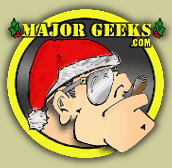




 Tactical Briefings
Tactical Briefings